One of the Tasks that you have the ability to assign participants is the References task. This makes it super easy for you to collect the information from the references that participants choose to use.

Before you assign this task, you're going to want to ensure that you've built a Form to attach to the References task. If you're unsure how to create a form, check out this article Creating a Form : ServiceReef (freshdesk.com)
Here is a simple example of a Form with some questions you might ask a reference to complete:

When you're ready to add the References task, select it from the right side:

Within the task, you have the ability to set a due date, select who should complete the task, and then finally attach the form that you have created specifically for your reference questions. You will also want to set a minimum or maximum number of references as well.

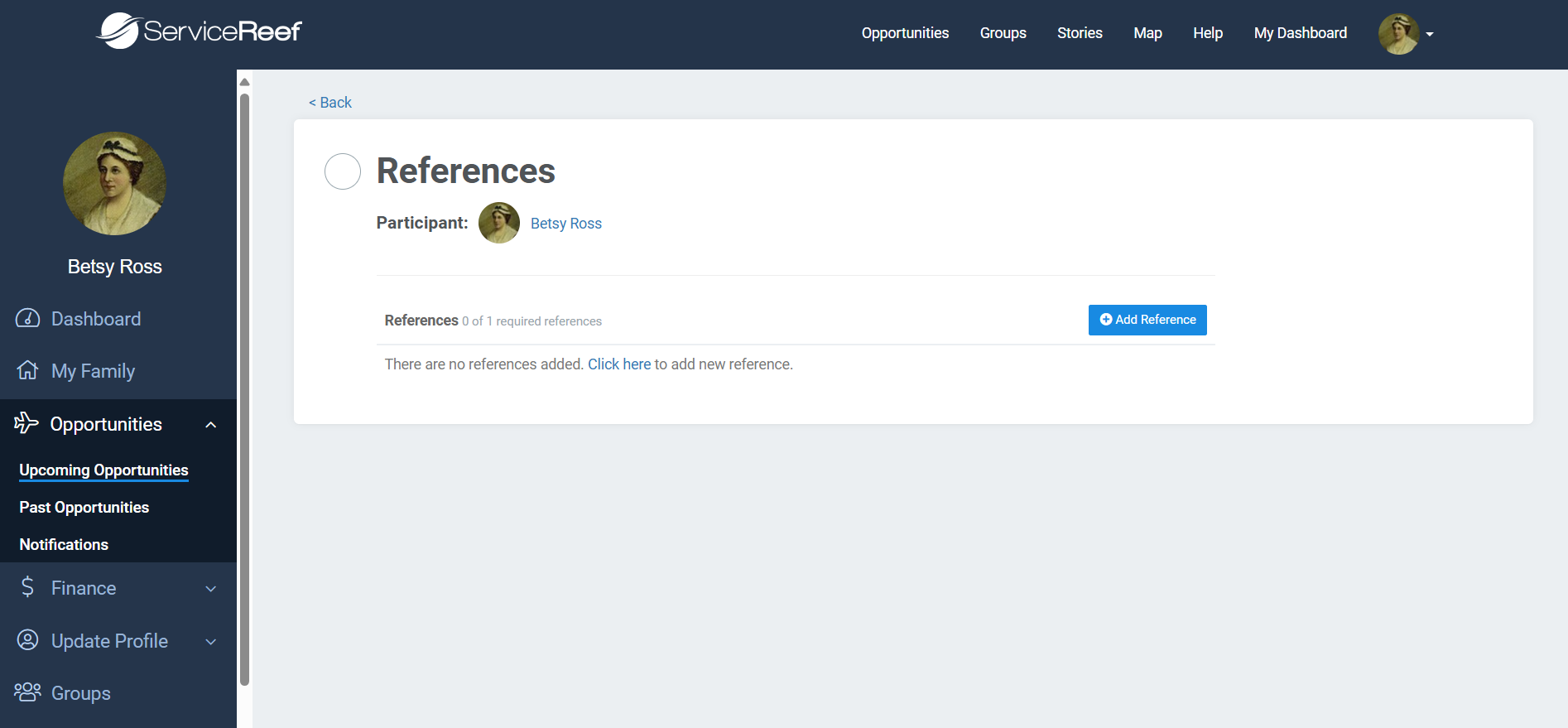
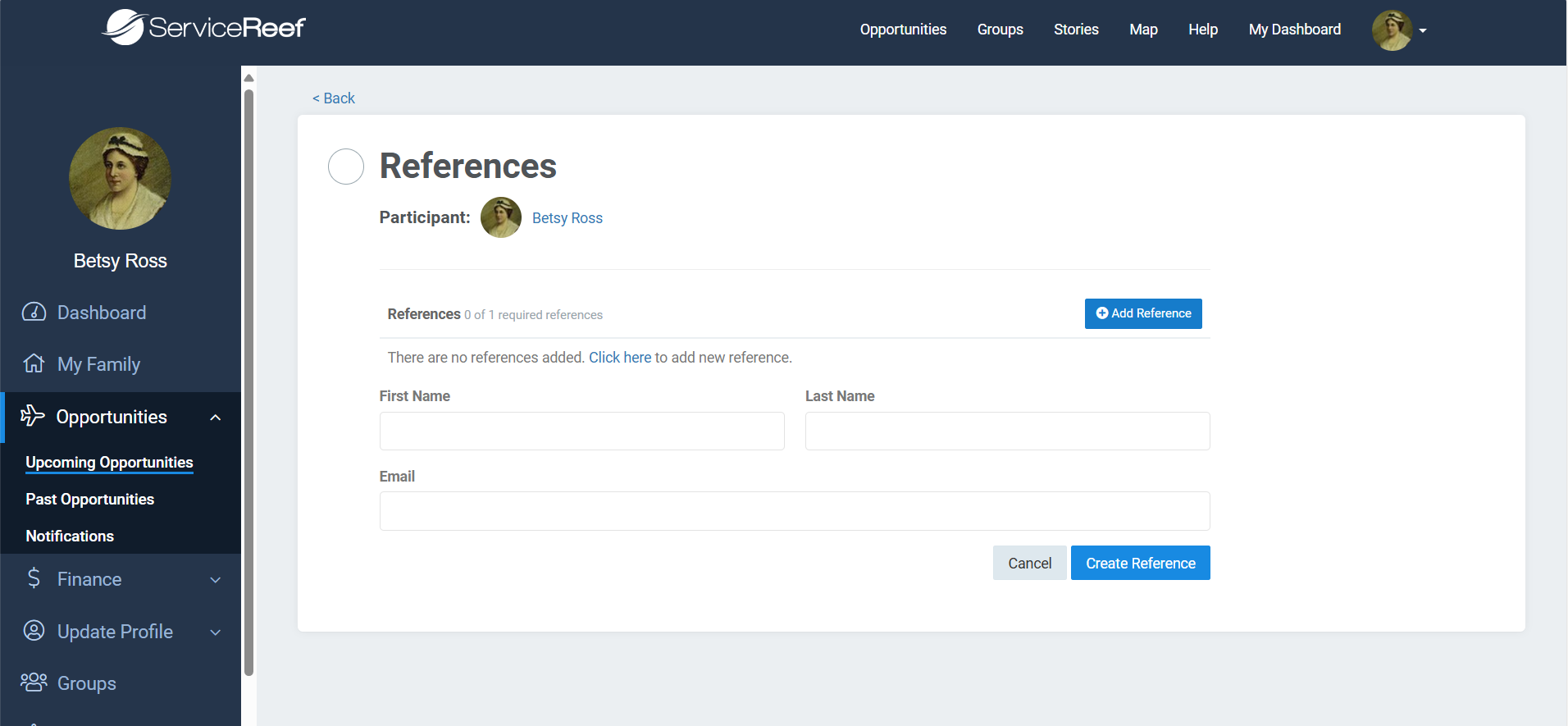
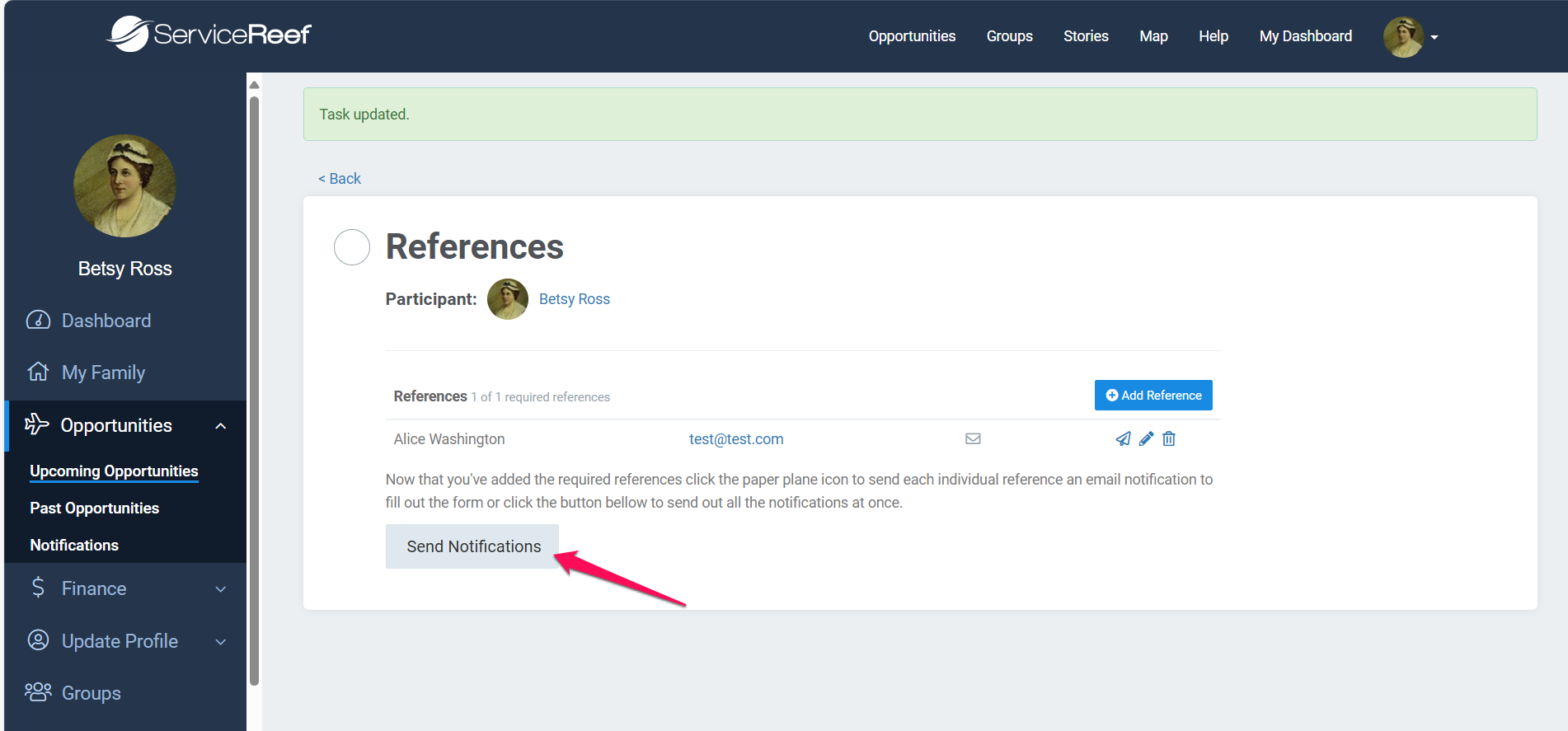

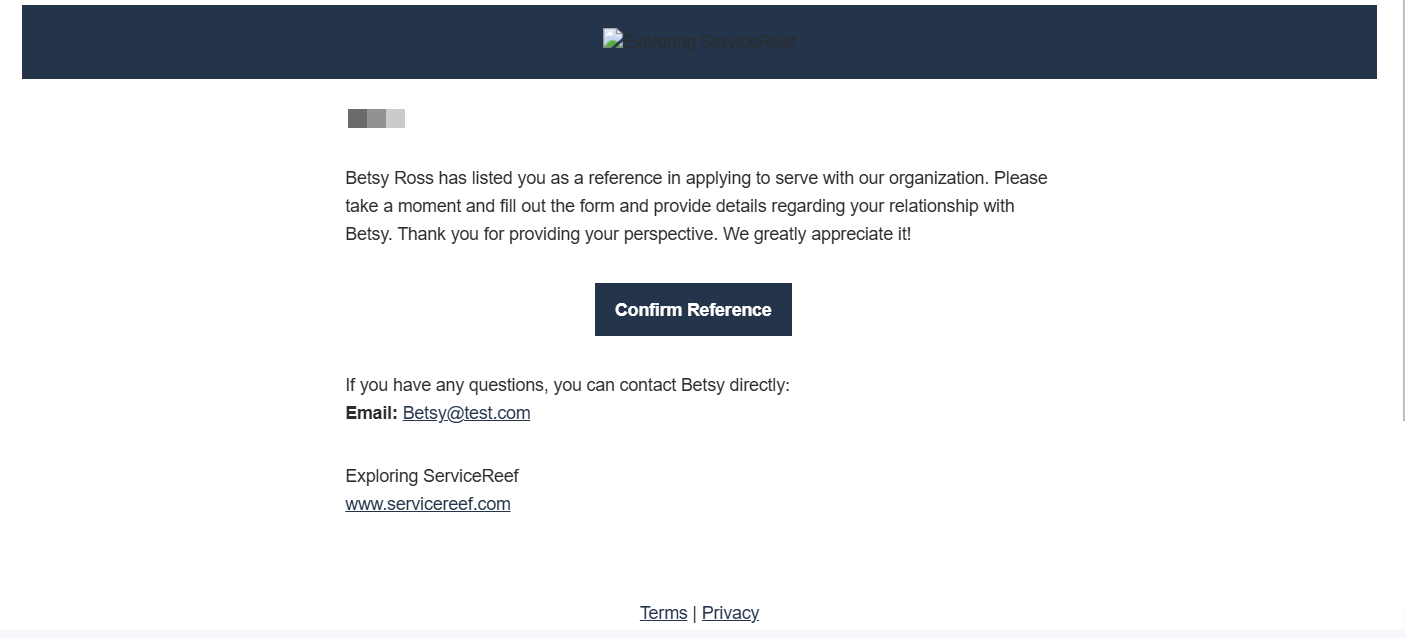

Was this article helpful?
That’s Great!
Thank you for your feedback
Sorry! We couldn't be helpful
Thank you for your feedback
Feedback sent
We appreciate your effort and will try to fix the article