In order to register more than one member of your family you must first have accounts set up for each member. The easiest way to manage this is to create these accounts prior to your event application. If you have already applied for the event and then want to register others in your family, you can do this as well by following the following instructions. This article walks through registering a family member for a trip AFTER you have already registered for that trip.
The first option to apply for a family member is from the final registration page. Then follow the steps below.

If you missed the option above and are going back after you've applied follow this to begin:
Depending on your current application status, you will see one of two options. If you see "Awaiting Approval", you cannot apply for other household members at this time, as your own application needs to be approved before you can apply for others.
If you have been approved, you can select the drop down arrow and select Register Family Members.

If you have family members that are already in your household, they will appear below and you can select the boxes next to their names to register them.
If someone is missing/you haven't added them to your household, select Click here to add that person.

Select Add Family Member
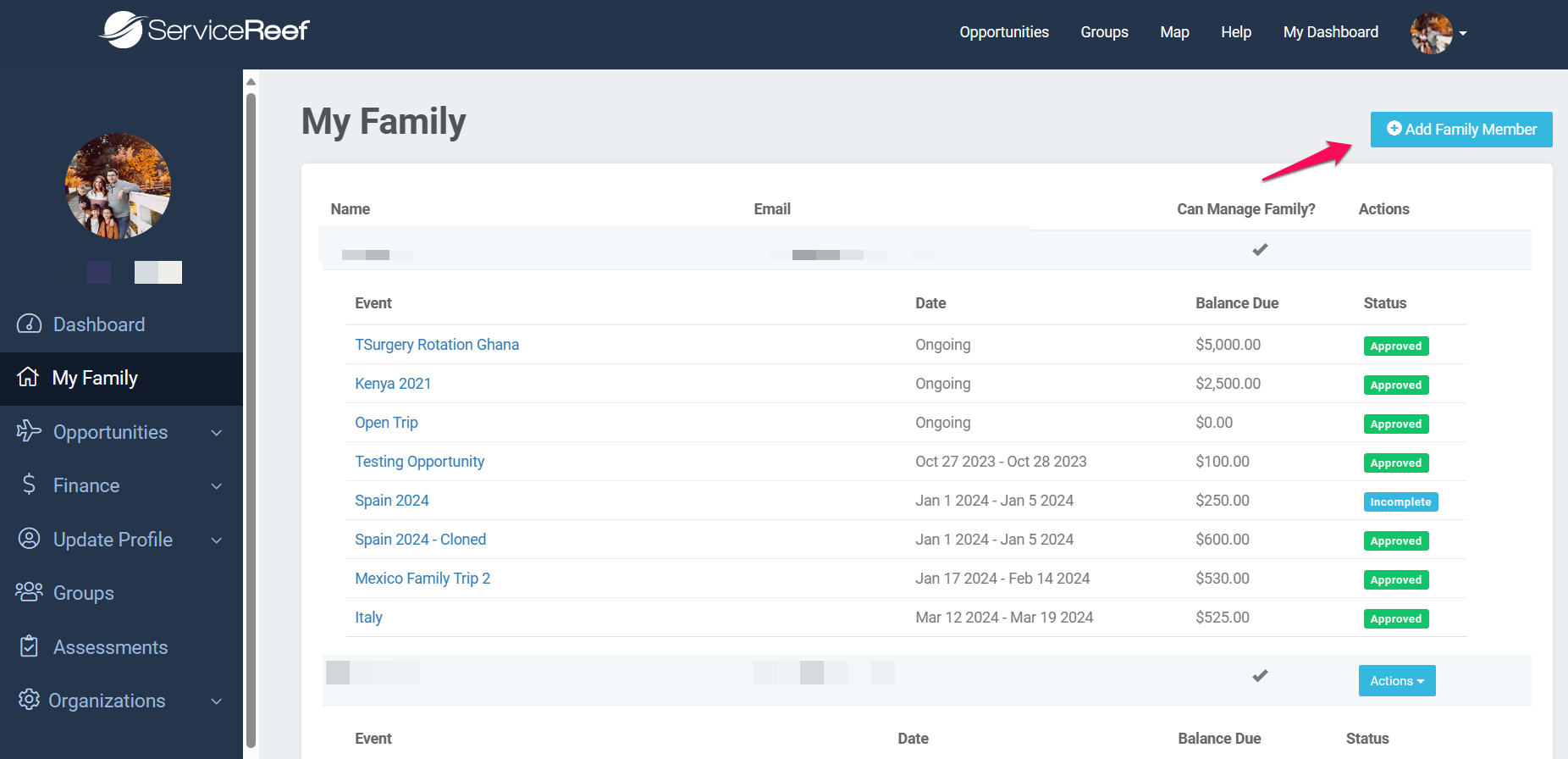
Enter the information. Once the information is complete, click "Save changes". The new family member should now show in your list.
You can add another member by clicking the "Add" button again if needed.

Don't Forget to Register Them:
Go back to the original event.
Depending on your current application status, you will see one of two options. If you see "Awaiting Approval", you cannot apply for other household members at this time, as your own application needs to be approved before you can apply for others.
If you see "Applied", there should be a drop-down arrow on that button. Click that drop-down to select "Apply for Household Members".
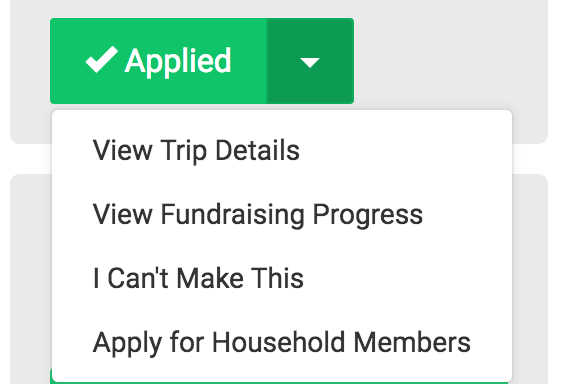
You will be prompted to select which members of your household are registering/applying for each event. You can select one or multiple members at this time. If you have already applied, you should see a designation next to your name.
NOTE: If you are still missing a family member, please start back to walk through adding another household member.
